6 Typography Tricks to Capture and Retain Reader Attention
Achieving perfect typography is a lofty, yet elusive goal many designers share. The right typography has the power to capture attention and convert leads to sales. For designers on the hook for marketing optimization, typography can make or break a project’s success.
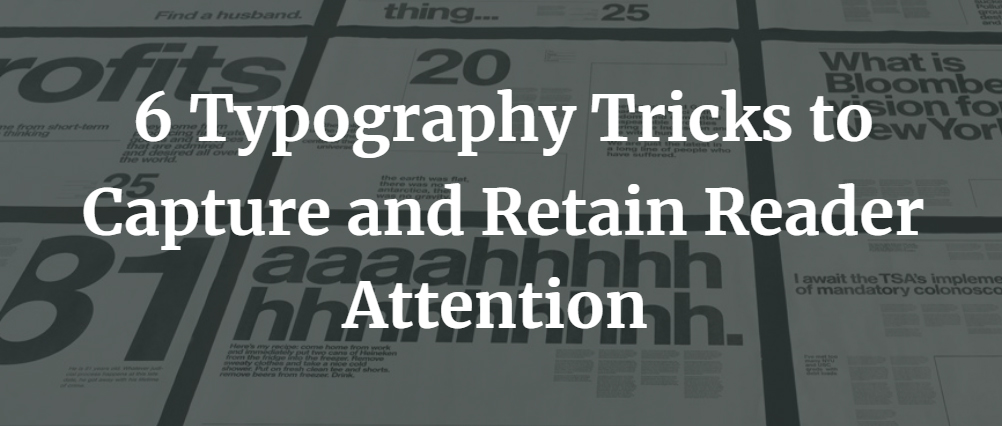
Recognizing great typography is easy, but creating it from scratch is a challenge. Thankfully, there’s no need to create typography from scratch (unless you really want to). All you need is a basic typography set to work with and the following tricks to make your content stand out:
Know when (and when not) to highlight text
Highlighting text is an effective way to draw a reader’s attention to content, but should be used sparingly. When too much text is highlighted, none of the highlighted text stands out.
You can highlight text in any color. Yellow is the most common background color, but depending on the website’s color scheme, blue or purple might be a better background choice. Don’t be afraid to experiment with unusual color combinations – you might find an odd color combination that works perfectly.
If you want text to stand out even more, consider using a high contrast color scheme like white text on a black background.
Use padding for highlighted text
Highlighted text requires a certain amount of padding around the text in order to be readable. Use inline CSS to add a few pixels of padding around highlighted text and adjust the amount of padding as needed.
Follow this quick tutorial to use the “box decoration break” CSS property to properly account for the fragmentation created when text spills over onto multiple lines.
Use questions in subheadings
Questions make copy powerful and are especially effective when used as subheadings. Questions spark the curiosity that pulls people along while reading your copy. If the goal of your copy is to convince or convert readers, questions will help you generate intrigue and hold the reader’s attention.
Craft your questions intentionally. Get inside your readers’ minds and use questions they might already be thinking about. Then, use further subheadings to provide answers to those questions. For example, FreedomCare uses subheadings to address questions readers might have about caregiving, and then bold sub-subheadings provide the answers in a list format.
What burning questions do your readers have? What important questions can you answer for your visitors? If you’re building a website for a client, talk to your client to find out more about their target market. You can only craft effective questions if you know what’s important to the target audience.
Use italicized, bold, and underlined text
Website visitors won’t necessarily pick up on the tone of your text without using bold, italicized, and underlined text. These three elements can specifically project the tone you want readers to perceive.
For example, say your copy reads, “Buy now and you’ll get two free bonus movie tickets and a chance to win a new car!” By formatting the text you’ll get readers excited, which can influence them to take action. The following formatting is more effective:
“Buy now and you’ll get two free bonus movie tickets and a chance to win a new car!”
Formatting text brings your copy to life. Lively copy is interesting and people will respond with more enthusiasm.
Focus intensely on the visual aspect of headlines over images
Headlines on a webpage are slightly different from headlines laid over images. While you can get fancy with CSS, you’ve got more options – and more challenges – with headlines that appear on images.
When placing text over an image, typography is automatically more challenging. Images are often distracting and require borders and backgrounds to make text placement work. Since you aren’t limited to web safe fonts you’ll have access to more font face choices, but that also means you need an eye to select the right one. If you’re using Photoshop, you’ll also need the skills to save the file so it doesn’t end up pixelated.
With a simple program like the Shutterstock Editor, it’s easier to create good looking headlines over images. You still need to choose your colors and effects, but the tools are easy to learn.
Be concise
Are your paragraphs long because your sentences are long? Instead of breaking up long paragraphs with long sentences, condense your copy as much as possible. Get your message across with fewer words. Short paragraphs with run-on sentences aren’t any better than long paragraphs.
Typography is about perception
Remember, good typography is about perception that begins before a visitor reads the first word. How your content appears visually matters as much as your font face, colors, and formatting.
