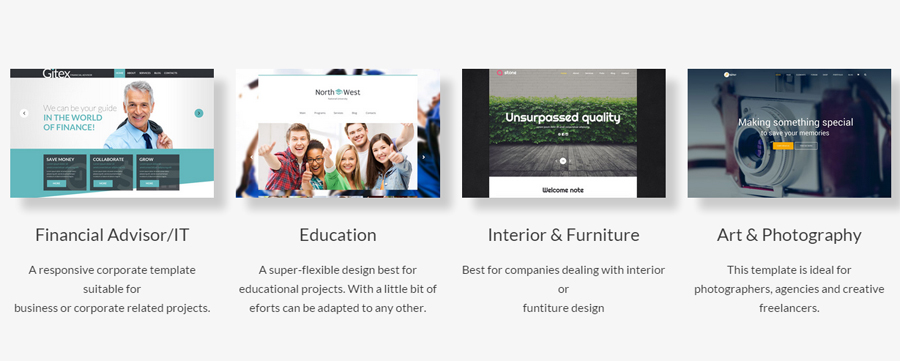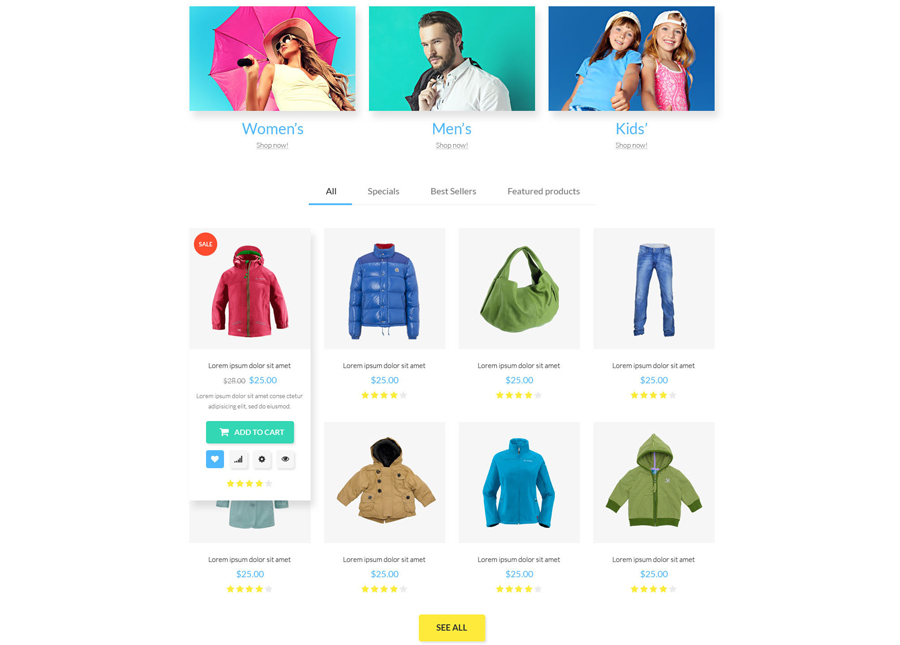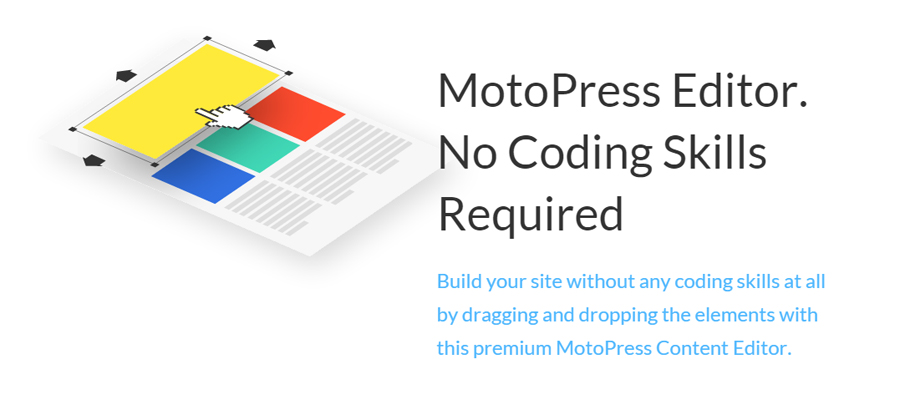The Best WordPress Theme. EVER
It’s out finally! The thing we’ve all been waiting for is up on the market and you absolutely have to at least check it out, even if you are not a WordPress fan! What am I on about? Monstroid WP theme of course!
Monstroid?
Yep, Monstroid.
Monstroid is not your average simple WordPress design. This is a powerful, one-of-a-kind set of tools combined with modern and trendy design and ground-breaking IT solutions. AND it’s WordPress, the CMS is the absolute favourite of millions of people for a reason, you know.
All of the above means you can create any kind of website for any purpose whatsoever with absolutely no coding on your part and you can run the website as easily as any WordPress-powered website can be run.
The Main Things You Need to Know to Fall in Love With Monstroid
Multiple Themes
The recently released version has 4 styles available: minimal, flat, light and dark. 4 more styles will be added soon. You can switch between styles without touching ANY CSS or HTML code. You can also give access to your visitors to allow them to change styles just as easily. This is not all, each month you will receive a bunch of new child themes!
Basically, Monstroid gives you an opportunity to create a WordPress website in ANY niche.
Pre-designed Pages
When purchasing Monstroid you get an impressive pack of 145(!!!) pre-designed pages that have every layout variation imaginable, a number of different structures, interface elements, blocks and so on.
WooCommerce Compatibility
All Monstroid themes are WooCommerce compatible, this means the small online-store of your dreams is just a click away!
If you need a multi-page store don’t go away just yet! There’s a built-in Monstroid WooCommerce theme for you, it gives you the full set of all the necessary tools to run a full-fledged eCommerce project.
MotoPress Editor
MotoPress is a unique editor that allows easy drag-and-drop type of editing a website. This awesome feature lets a non tech-savvy user to create a completely unique layout with a click of a mouse. All you need to do is simply drag those banners, sliders, footer, header, sidebar etc. and drop them where you see fit.
Monstroid Installation Wizard
This is yet another unique Monstroid feature, this one allows you to install every component of the theme with a few clicks. All you need to do is install the plugin and paste your theme’s license key. And the plugin will do the rest.
Monstroid Has Something for Developers Too
Here are just a few of the most impressive tools Monstroid offers for developers:
-
Shortcode Template Editor. If you haven’t guessed this tool gives you the capability to create your own shortcode templates which you can modify and delete whenever you like
-
Static Area Builder. Simple and intuitive drag-and-drop tool that lets you make unique designs of your own.
-
Dynamic CSS Feature. Enabling this one you will not need to rewrite source code every time you change something, you’ll just generate a new file.
-
СSS Minifier. This awesome feature will speed up your website. What it does is compile all your CSS files into one.
Cherry 4.0
I’m not going to give a detailed description of Cherry Framework here and it’s latest edition, this is a subject for another large-scale article. I’m just going to say that Cherry 4.0 allows you flawless customization of any WordPress website complete with Cherry.
As a part of the latest Cherry pack Monstroid features 23! powerful plugins that will give you unprecedented functionality.
Impressed?
By now you should be looking for that link to get Monstroid all to yourself.
If you are not here’s my last argument – the features described above are only a tiny portion of what you actually get with the Monstroid WP theme, there’s so much more for EVERYONE.
Go grab it and start playing with all the amazing stuff it has to offer!