Why do presentation experts choose PowerPoint over other presentation software
PowerPoint is one of the most misunderstood and unappreciated tools out there. Most people associate it with strange animations, standard built-in templates, Word Art and school presentations. Others stay away from it and start making slides in Photoshop. However, this always brings inconvenience, such as long loading time and exporting problems.

Presentation experts prefer PowerPoint over any other software. In this article, find out 6 reasons why they do it.
Wide range of functionality
Professional PowerPoint designers know how to realize practically anything on slides. There is such a wide range of features starting with picture editor ending with AI design suggestions.
For clipping and color correction of photos you can use Photoshop, for editing vector graphics it’s better to open Illustrator, but to crop a photo, insert shapes, align objects on the slide, set a gradient, set up animation, etc. presentation experts use PowerPoint only.
Next time try out these features:
- Removing picture background. Open PowerPoint, insert a photo and use the Remove background feature. Don’t worry if it didn’t turn out okay, you can always edit it manually.
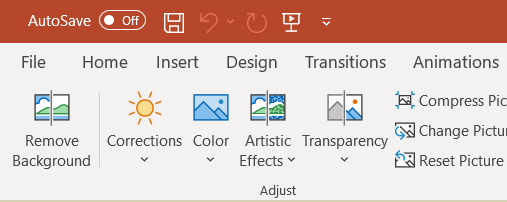

- Built-in icons. On the Insert tab, there is the Icons button. When you click on it, a menu with different categories of icons appears. They are inserted onto the slide with vector objects that can be scaled, recolored and even changed for any of your purposes.
- Inserting images directly from the stock. Upon request, you can find any pictures and insert them directly onto the slide. The function is quite fresh, suitable for simple queries (for example, building, sky, suit).
Easy to collect feedback
The client can correct the presentation without involving you. The presentation design company can give the client the final version of the presentation in an editable .pptx format. Thus, if desired, they can quickly replace the text, change the order of the slides, change the pictures themselves and do not depend on the designer.
You can also leave comments on slides. All the comments and replies stay in the presentation when you email it. And when you perform with it, the comments will not be displayed.
The speed of creating and editing presentations is faster than in Photoshop and Illustrator.
Hotkeys in PowerPoint can make designing slides a lot faster and presentation design companies try to deliver a presentation on time to meet the client’s needs
Did you know that you can duplicate an object with pressing Ctrl and dragging rather than with Ctrl+C + Ctrl+V combination.
And the favorite combination of professional PowerPoint designers for creating timelines is Ctrl-D. It duplicates an object and places it at a specified distance, which can be edited. It also copies an object at the same distance when reapplied.
PowerPoint is regularly updated to provide useful new features.
- Morph. The most asked effect from any presentation design agency. It’s a slide transition that allows you to animate smooth movement by moving an object from one slide to another without special settings. If you use it correctly, you will often be asked, “Is this really done in PowerPoint? It looks cool!”
It’s easier to show than to explain, just watch the video below.
Animated PowerPoint Presentation with Morph by presentation design agency Reprezent
- Designer. An AI function that automatically generates a variety of design options for your slide as soon as you insert content into it. Let’s say you “threw” a picture, title and text on the slide, but have not yet placed them. The program analyzes the content and offers about 10 slide design options.
- Zoom. A new tool for slide navigation. It allows you to jump to and from specific slides, sections, and portions of your presentation in the order you decide. The movement from one slide to another uses a zooming effect. It looks similar to Prezi, another presentation software. However, PowerPoint has more design options with this function.
Easy to convert to other formats
If the client does not have PowerPoint or needs a presentation in several formats, it can be easily converted to Google Slides and Keynote.
In order to convert your presentation to Google Slides, you just need to upload it to Google Drive and click the “Open in Google Slides” button. If you need a Keynote version, you can open your presentation in Keynote and save it as .key.
Professional PowerPoint designers recommend double-checking if the converted slides look as they should have.
PowerPoint isn’t just about making presentations.
You’ll be surprised how often the presentation design agency is asked to create different versions of presentations in other formats, like Instagram posts or brochures. Fortunately, it is really easy to do in PowerPoint!
The slide size in PowerPoint can be easily adjusted to suit any need: make a vertical A4 to quickly typeset reports for clients or make a creative resume. Or adjust the square size of the slide and export to pictures for Instagram.
The slide size can be adjusted in the Design tab – Slide size.

Now you know why presentation experts use PowerPoint over any other software and can start experimenting with it on your own!
